Welcome to Aeries Online Enrollment
Glendora Unified School District
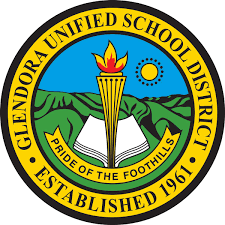
25-26 Enrollment
Welcome to the Online Student Enrollment for Glendora Unified School District.
The first step in the enrollment process is to complete the online registration enrollment form. Information about the student, such as emergency contacts, medical, and language information will be required.
Students who turn 5 between September 2, 2025 and September 1, 2026 will be enrolled in transitional kindergarten (TK). Students who turn 5 on or before September 1, 2025 will enter kindergarten.
If you are completing this for our Pre-School/ Tiny Tartan Program Enrollment you do not have to complete the second step.
PLEASE NOTE: If your child is a BRAND NEW TRANSFER STUDENT (either District of Choice, Allen Bill, or Interdistrict), and you have not received official notification of your child's school assignment with additional registration information, you may NOT register until you have received that notification in the mail. If you register before this notification has been sent to you, your registration will be deleted, and you will have to register again once your notification has been sent to you.
The second step in the process is to contact the school office for an enrollment appointment.
Unless you upload the documents during this registration process, you will need to bring the following to the enrollment appointment:
A copy of the confirmation form
Immunization records (Must meet school entry requirements for child's grade level)
Original Birth Certificate
Three proofs of residency. Proof of residency must include a mortgage statement/rental agreement and 2 utility bills (gas, electric, or water).
If you are interested in the 2025-2026 kindergarten Spanish Dual Language class at Sutherland, complete this form in addition to enrolling using this online enrollment system.
The district operates a before and after school program at each elementary and middle school site. For more information click here. Applications are available at the Williams Educational Center Day Care Office, 301 South Loraine Ave. Glendora, CA 91741, and at each elementary and middle school office.
To get started registering your student, click the enroll a new student button.